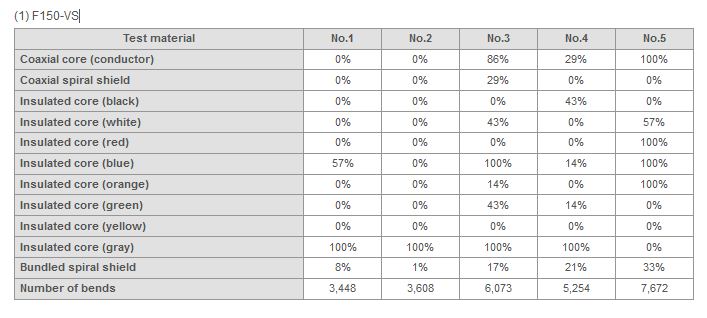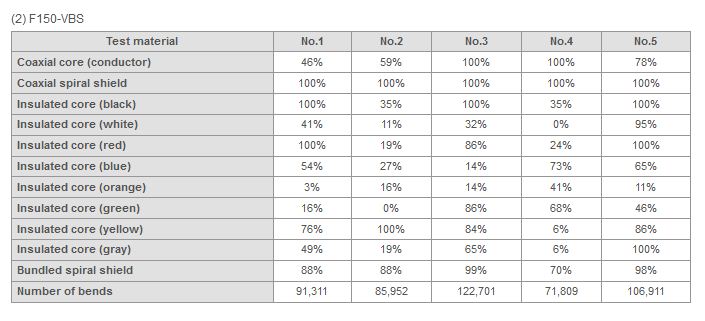Frequently asked questions and answers for Vision Sensors - Industrial Automation
Can the camera cable for the F500 Vision Sensor be extended?
The digital camera cable can be extended up to 10 m.
The standard length of a F500-VS Cable is 2 m, but 5-m and 10-m cables are also available.
To place an order, specify the desired length after the model number. (e.g., F500-VS 5M or F500-VS 10M)
The F500-VS Camera Cable includes the F500-VSD Camera Link Cable and the F500-VSP Camera Power Cable as a set.
Why does the ERR signal come ON without displaying a Vision Sensor error message?
If a STEP signal (trigger to perform measurement) is input while the BUSY signal (indicates that it is processing the measurement) is ON, the ERR signal (error) comes ON and stays ON. If the STEP signal is input again after the BUSY signal has gone OFF, the ERR signal goes OFF and measurement is performed.
You can choose whether or not to turn ON the ERR signal in the System/Measurement Control options. The default setting is to turn ON the ERR signal.
This is applicable to all models subsequent to the F150 Vision Sensor.
These are the F150, F160, F180, F210, F250, F270, F400, and F500.
Console cables for Vision Sensors can be extended?
Standard cable length of the Console "F150-KP" is 2m. Other than this, however, cables of 5m and 10m length are also available.
When ordering, specify the cable length with the model name: F150-KP 5M or F150-KP 10M.
Console "F160-KP" is only available in length of 2m. This is because the console incorporates the IC which can not operate when voltage drop occurs due to the cable extension.
Therefore, it is recommended that the F160-KP should be used with standard length.
How can a stored image that is displayed on F160 Vision Sensor be re-measured?
While the stored image is being displayed, press and hold the SHIFT Key, then press the TRIG (trigger) Key. You can make measurements of the stored image.
To store the image, go to the menu and select System → Measurement Controls → Save Image.
To display the image, use the display setting function to display the display image type.
These operations are the same for F150 Vision Sensor, F210 Vision Sensor, F250 Vision Sensor, F270 Vision Sensor, and F500 Vision Sensor.
The image taken by the camera is displayed here, so the measurement results are not displayed.
Is there a Camera Cable for F150-VS Vision Sensor that can withstand bending?
The F150-VSB is robust against bending. The Cable comes in lengths of 5 m, 10 m, 15 m, and 20 m. Specify the cable length required when placing an order. (e.g., F150-VSB 10 m)
The following data is given for reference. The number of times the Cable can be bent before causing failure depends on the conditions of usage and the environment. The following values are statistical characteristics. They are not guaranteed values.
Note:The data provided are statistical characteristics. They are not guaranteed values.
The Cable was bent as shown in the diagram below. The number of times the Cable could be bent until complete failure was recorded.
Number of samples n = 5
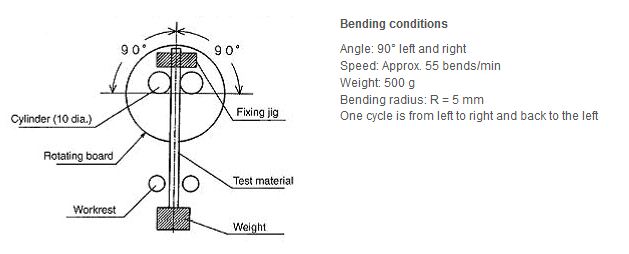
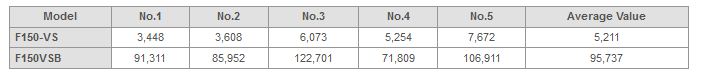
The amount of breakage is shown below.