This section will describe the features of the NS Series functions.
This section will describe the features of the NS Series functions.
SAP is a component that directly accesses the OMRON PLC and components. Only selecting a required part from the library and putting it on the editing screen enables creating an application that can set up or monitor for the PLC, inverter, servo, communications unit, and temperature controller.
Screens can of course be created, and operation screen, supervision screen, and transmission ladder creation is not required.
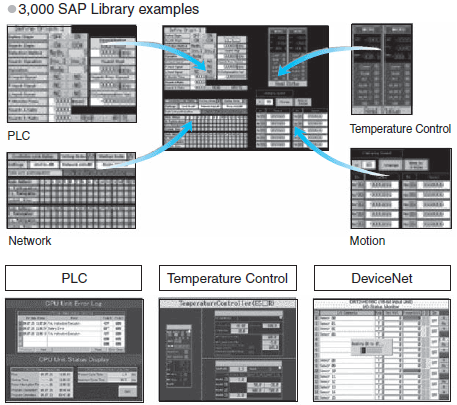
This is the SAP library that performs troubleshooting for each of the OMRON PLC units.
When an error occurs in each unit, the Trouble shooting SAP library inform the cause and countermeasures for the error in an easy-to-understand manner.
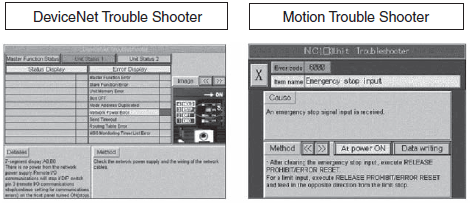
Displays a ladder program on the screen, making it possible to see the operating conditions.
The ladder monitor can be used as a PLC electrical monitor, and perform ladder monitoring for address/search commands and multi-point I/O etc.
Automatically search the alarm bit at the flip of a switch or from the alarm screen easily.
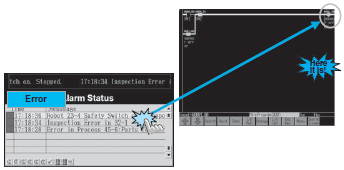
Read I/O Comments from the PLC with one touch.
No operations are necessary to display I/O Comments.
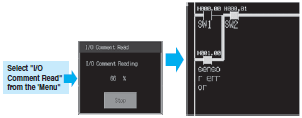
You can simulate ladder and screen data at the same time on a personal computer without a real PLC nor NS.
Just by clicking one icon, the ladder program and screen can be checked at the same time.
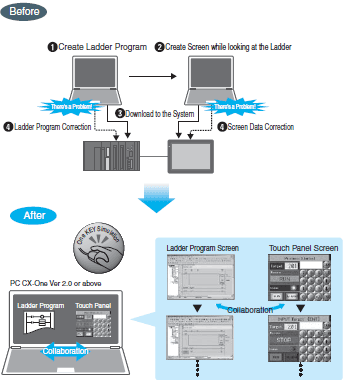
42 languages are supported, including a convenient function to change the nameplate.
42 Asian and European languages can be displayed on the screen using Unicode. Also use the nameplate switching function to change nameplates in max. 16 and indicate the language to be displayed on the plate to change one screen in max. 16 languages.
The nameplate encoding can also be set when importing.
When importing screen data, specific encoding can be applied to a nameplate, and the same font and font color can be applied to other name plates automatically.

Multi-language support has become even easier.
You can request translations to a translating companies by simply exporting Japanese screen data to a CSV file and emailing it to the company.
Then, by simply importing the translated CSV file, the multi-language screens can be easily completed.

Note: For multi-language compatibility, Windows2000 or XP is required.
This is the standard file transfer protocol (procedure) used on the internet. Since FTP is an (open) protocol, there is a great deal of transmission software (FTP clients) available, and there is also a substantial library available for use with the software.
With the NS, it is possible to transmit screen data to a Windows FTP client, and to create applications that change screen data files with software included in the FTP library.
You can edit text or lists (by Put, Get Commands) from the host computer as well as make changes to recipes so easily!
And you can replace BMP files, such as images and photographs with simple screen changes.

The NS and NT series Programmable Terminals (HMIs) are sophisticated operator interfaces that can automatically display information and perform operations as required at FA production sites. This guide describes the role and operations of the NS-series HMIs for beginning users.
The system and device operating status can be displayed in real time. Graphs can be used to improve visual expressions to display data in an easy-to-understand format.
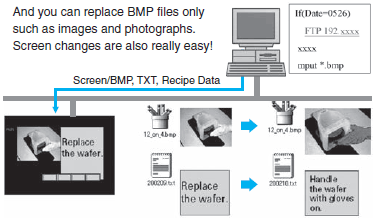
HMIs can be used to notify operators if there is a system or device error and provides information on appropriate countermeasures.
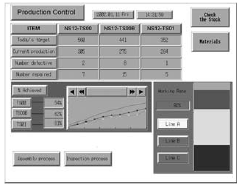
On the HMI screen, a variety of switches can be created, and the data entered on the touch panel can be sent to the host as a result of the operation.
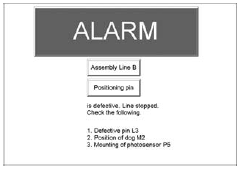
Screen data displayed on the HMI is created by a screen creation tool on a PC, and is transmitted to the HMI through RS-232C, Ethernet, or USB.
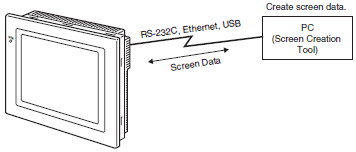
Also, a memory card (NS Series) or memory unit (NT20/31/631 Series) can be used to transmit screen data at high speed.
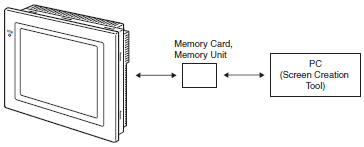
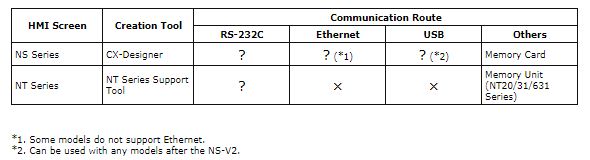
Create a content to be displayed (screen data) using a screen creation tool on the PC, and transmit it to the HMI. A required screen can be displayed upon a command from the host or by touch switch operation.
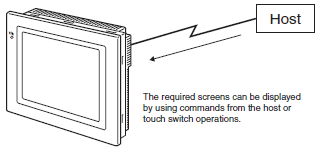
Connect with the host using a transmission method such as NT link, Ethernet or Controller Link etc., and read required data from the host.
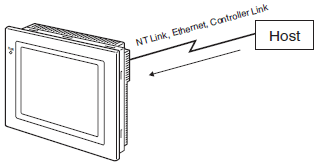
Note: Some models do not support Ethernet or Controller Link.
Send data entered on the touch panel, (button ON/OFF status, numerals, and character strings) to the host.
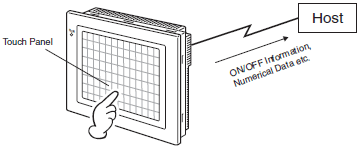
In addition to using it as a host in connection to the PLC with the direct access, connection can be made using the memory link with a SBC (Single Board Computer) etc.
The features are as follows:
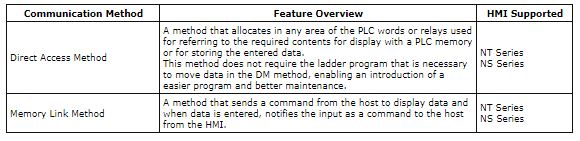
With the direct access method, content in the PLC memory that is needed for display can be referred to, and freely allocated to words and relays to save input data in the PLC area.
This method also directly reads/writes the allocated words/relays, changes the display conditions of objects shown on the screen of HMI, and controls and notifies the HMI status.
Also NS Series has a function to communicate with a number of PLC.
All the connected PLCs are registered with a host name and the PLC area can be accessed by specifying the host name and address.
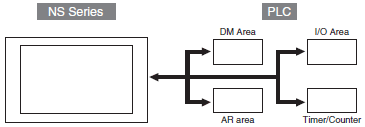
Under the direct access method, one of the following methods is used to connect a HMI with the host.
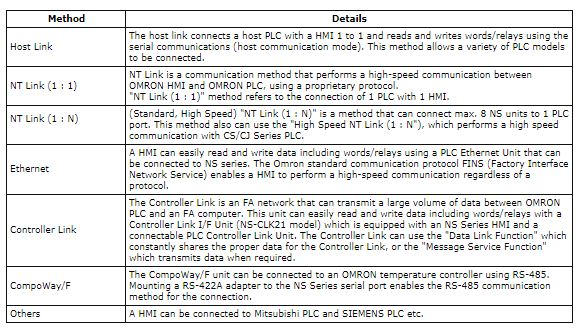
A micro computer or personal computer can use the Memory Link to also connect to a HMI. The HMI uses a serial board to connect the host.
The host sends commands to HMI so that the HMI can change the screen status or inform an input of data to the host when the data is entered.